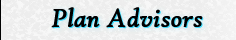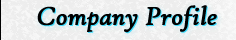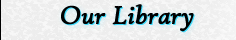Mandatory Electronic Filing Applies to Form 5500 Soon!
When Congress passed the Pension Protection Act of 2006 (PPA), it enacted several provisions that affect your Form 5500 filing. The first provision requires that you file Form 5500 electronically, thereby eliminating the expensive paper processing system currently in use by the government.
The second important provision of the PPA relating to reporting and disclosure is the creation of an electronic public disclosure "room" on the Department of Labor's (DOL) web site. Both of these provisions apply to just about every Form 5500 filing made after December 31, 2009.
Meet EFAST2
The new fully electronic processing system is known as EFAST2 and is scheduled to go live on January 1, 2010. Electronic filing applies to all Form 5500 reports filed for plan years beginning on or after January 1, 2009, except Form 5500-EZ which will be filed directly with the IRS on paper. In addition, any amended or late filings submitted after December 31, 2009 must be filed electronically using the new system.
Three Components
EFAST2 has three components:
- I-REG, the Internet registration system, used to apply for credentials to, among other things, sign Form 5500 on behalf of the plan sponsor, the plan administrator or both;
- I-FILE, the Internet filing system, which provides the ability to go online to create, edit and submit filings for a valid form year and plan year; and
- I-FAS, the Internet filing acceptance system, which is the function that actually processes the transmitted filing.
Internet Registration System (I-REG)
I-REG is the first stop for anyone wanting to interact with the new EFAST2 system. Each person will need an Internet connection and an email address to sign up for credentials via the I-REG program. There's more about establishing your electronic credentials below.
Internet Filing System (I-FILE)
I-FILE is a free, limited-function, web-based application that provides the ability to create, edit and submit filings for a valid form and plan year. The I-FILE application includes validation, authentication and specific edit tests/checks to make sure the filing is complete before it is submitted. While most third-party preparers will opt to use software created by an EFAST2-approved vendor, a plan sponsor may find the application useful for preparing filings for welfare plans or small retirement plans.
Internet Filing Acceptance System (I-FAS)
I-FAS, as previously noted, actually processes the filings as they are electronically submitted. The most important feature of I-FAS is that it establishes the "filing status" of the transmitted filing. The possible filing status messages are:
- Filing Unprocessable: Generally indicates that the EFAST2 system could not open the file that was transmitted. In this case, the filing is not treated as filed.
- Processing Stopped: Indicates that the file could be read but that critical errors were detected. The filer should plan to file an amended return to perfect the data. The filing is treated as "filed" for purposes of the "timely filing" rules.
- Filing Error: Indicates the file contains errors that are less onerous than indicated by a Processing Stopped filing status; however, the filer should plan to file an amended return to perfect the data. As with the Processing Stopped filing status, the Filing Error status message is treated as "filed."
- Filing Received: The optimal filing status message inasmuch as it indicates to the filer that the filing appears to be complete. Of course, the DOL or IRS may later request additional information; however, the filing is treated as complete until and unless there is further notification from the agencies.
Who Needs Credentials?
The person(s) who signs the face of the Form 5500 on behalf of either the plan sponsor or the plan administrator (or both) must apply for "signer" credentials using the I-REG system. Plan sponsors will receive a postcard from the DOL, probably in January 2010, inviting them to apply for their credentials. There are several important rules about these electronic credentials:
- Only one set of credentials will be issued for each email address. Signer credentials permit the user to sign as the plan sponsor, the plan administrator or both. If, for some reason, a person wants multiple credentials, he or she must use distinct email addresses to apply for such separate credentials.
- An individual may apply for credentials as a filing author, filing signer, schedule author, transmitter or third party software vendor. Typically, persons who sign Form 5500 will require only the filing signer credentials because they will rely on their service providers to actually author and transmit the filing.
- The credentials belong to the individual, not the business for which he or she works. Think of the credentials in the same way you think of an individual's social security number—the social security number always follows the individual, no matter where or whether he or she is employed. For this reason, individuals who have signer credentials will want to update their profiles whenever their email addresses change so that any notification from DOL is delivered to them in a timely fashion.
The majority of I-REG applicants will be seeking signer credentials only. The individual applying for credentials will log in to I-REG at www.efast.dol.gov to register for his or her credentials. There will be a series of input screens for the person to act upon, culminating in the assignment of specific electronic credentials, comprised of a User ID and PIN.
Form 5500 preparers may apply for author and/or transmitter credentials in a similar fashion, although the need for such credentials will be driven by which EFAST2-approved third-party software vendor is selected.
Where Do I Sign?
While the new system is referred to as a paperless system, that is only on the part of the government. Plan sponsors must maintain a fully executed (wet signature) copy of the Form 5500 with all schedules and attachments. If the filing is for a defined benefit plan, the wet signature copy of the actuarial schedule, Schedule SB or MB, must be part of the plan's permanent records as well.
The instructions for the 2009 Form 5500 indicate that the filer may store the plan's copy electronically, so long as the electronic copy captures the handwritten signatures.
The electronic "signing ceremony," as it is dubbed, will be a new process for plan sponsors next year. Depending on the software used by your service provider, you will receive a notification (most likely by email) inviting you to link to the provider's software. There, you will be presented with a series of screens to act upon, thereby executing the signing ceremony. By inserting your User ID and PIN, you will have effectively signed the filing electronically.
The plan sponsor will no longer ship a paper filing off to Lawrence, Kansas. Instead, in many cases, the service provider will transmit the electronically signed filing and provide the plan sponsor a copy of the filing status report for its records. The filing status, as described earlier, is proof that the filing was processable and verifies the date and time of receipt by the EFAST2 system of the electronic filing.
Electronic Public Disclosure Room
The DOL has long maintained a Public Disclosure Room that holds all of the Form 5500 filings ever filed by any plan; however, access to data is available only by phone or by making a written request. Beginning with the 2009 Form 5500, the DOL will be building an electronic public disclosure function on its web site.
Only the filings processed by the EFAST2 system will appear on this database and information also will continue to be accessible through the old Public Disclosure Room. The DOL expects to post filings to the new site within 24 hours of receipt by the EFAST2 system.
What Do I Need To Do?
Fortunately, your service provider will be able to manage much of the transition to the electronic filing system for you. Software providers are still working out the details of their solutions so that everyone is ready for the January 1, 2010 go-live date. Watch for specific instructions from DOL and your service provider so that you are ready to make the jump to electronic filing.
IRS and Social Security Annual Limitations
Each year the U.S. government adjusts the limits for qualified plans and social security to reflect cost of living adjustments and changes in the law. However, the 2009 limits will remain unchanged for 2010 because the applicable cost of living index has not been increased. Many of these limits are based on the "plan year." The elective deferral and catch-up limits are always based on the calendar year. Here are the 2010 limits as well as the three prior years for comparative purposes:
| Limit | 2010 | 2009 | 2008 | 2007 | |||
| Maximum compensation limit | $245,000 | $245,000 | $230,000 | $225,000 | |||
| Defined contribution plan maximum contribution | $49,000 | $49,000 | $46,000 | $45,000 | |||
| Defined benefit plan maximum benefit | $195,000 | $195,000 | $185,000 | $180,000 | |||
| 401(k), 403(b) and 457 plan maximum elective deferrals | $16,500 | $16,500 | $15,500 | $15,500 | |||
| Catch-up contributions* | $5,500 | $5,500 | $5,000 | $5,000 | |||
| SIMPLE plan maximum elective deferrals | $11,500 | $11,500 | $10,500 | $10,500 | |||
| Catch-up contributions* | $2,500 | $2,500 | $2,500 | $2,500 | |||
| IRA maximum contributions | $5,000 | $5,000 | $5,000 | $4,000 | |||
| Catch-up contributions* | $1,000 | $1,000 | $1,000 | $1,000 | |||
| Highly compensated employee threshold | $110,000 | $110,000 | $105,000 | $100,000 | |||
| Key employee (officer) threshold | $160,000 | $160,000 | $150,000 | $145,000 | |||
| Social security taxable wage base | $106,800 | $106,800 | $102,000 | $97,500 |
The information contained in this newsletter is intended to provide general information on matters of interest in the area of qualified retirement plans and is distributed with the understanding that the publisher and distributor are not rendering legal, tax or other professional advice. You should not act or rely on any information in this newsletter without first seeking the advice of a qualified tax advisor such as an attorney or CPA.